Docker 이미지 공개

Docker 이미지의 자동 생성 및 공개
Automated Build의 흐름
Docker Hub에는 버전 관리 툴인 GitHub 및 Bitbucket과 연결하여 Dockerfile로부터 Docker 이미지를 자동으로 생성한는 ‘Automated Build’기능이 있다.
GitHub 공개하기
작성한 Dockerfile을 GitHub에서 공개한다.
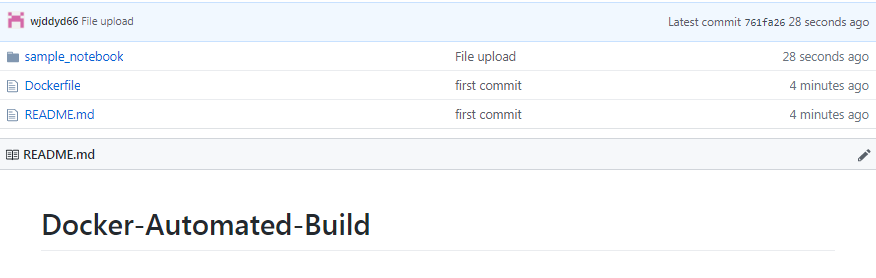
주의해야 할 점은 반드시 Dockerfile이라는 파일로 리포지토리에 공개하여야 한다.
Docker Hub의 링크 설정
Login -> Account Setting -> Linked Accounts -> Connect
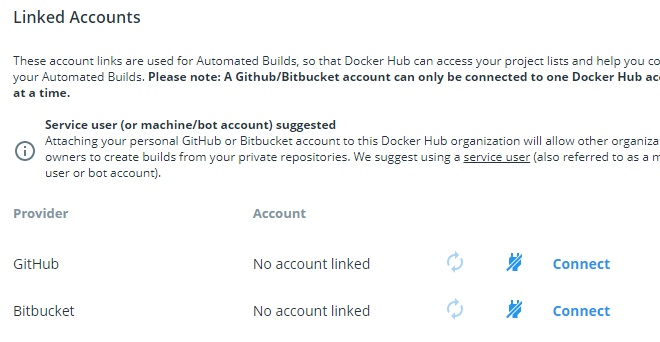
GitHub 계정 연결 승인
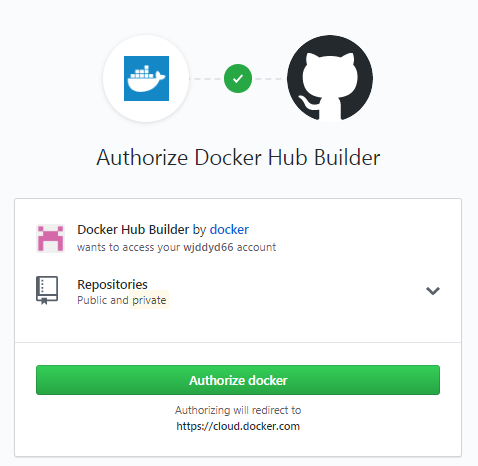
연결확인
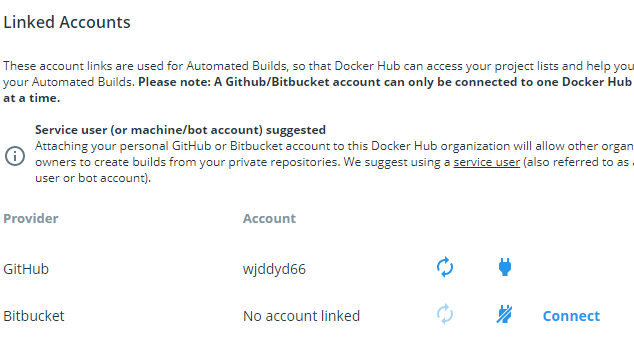
Dockerfile의 빌드
GitHub상의 Dockerfile을 바탕으로 하여 Docker Hub에서 이미지를 생성
Login -> Create -> 레파지토리 생성 -> 연결된 GitHub의 레파지토리 선택
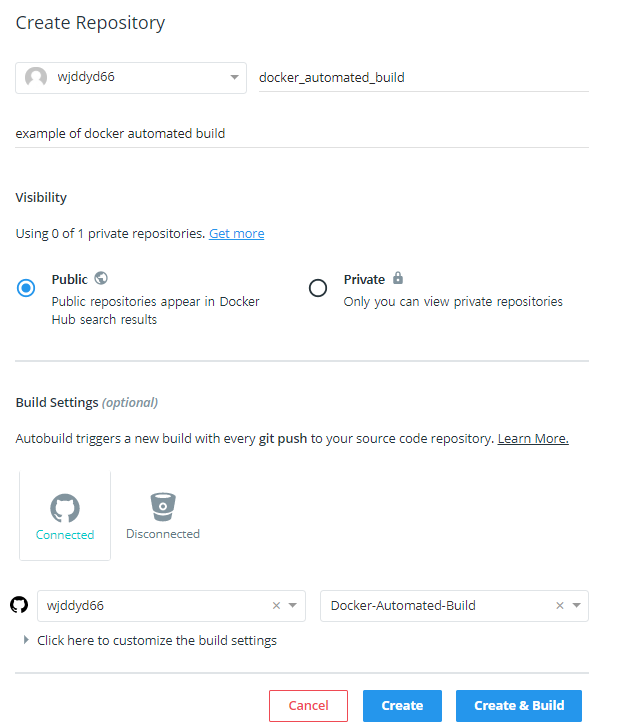
레파지토리 입력사항
- Name: Docker 이미지의 이름공간이 된다. 영어 소문자와 숫자, 또는 _ ,-, . 을 사용할 수 있다.
- Visibility
- Public: 누구나 사용가능
- Private: 한정된 멤버만 이용 가능
- Description: 이미지에 대한 간단한 설명을 기술
생성된 레파지토리 -> Builds -> Automated Builds -> Trigger
위의 과정 시 빌드 시작
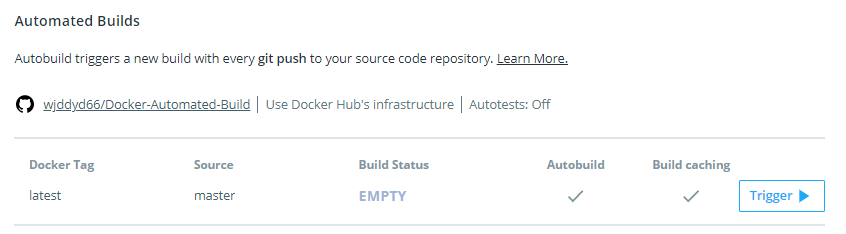
빌드 시작시 Build Status라 BUilding 이라고 바뀌면서 Build과정 확인 가능
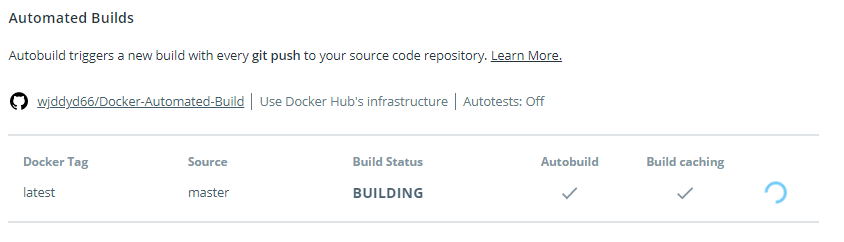
성공시에 GitHub상의 Dockerfile을 바탕으로 Docker이미지가 만들어지고, Docker Hub상에 공개된다.
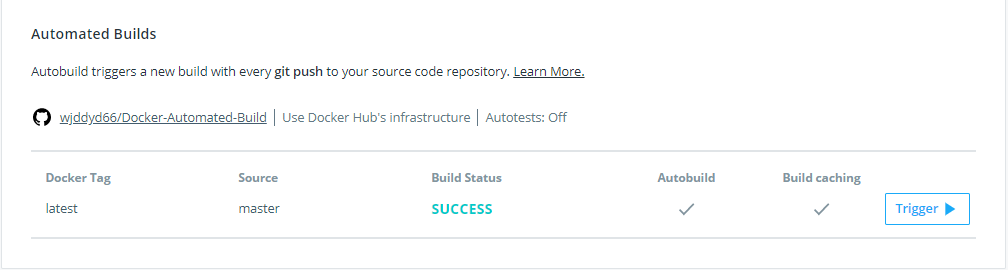
Docker Image 확인
wjddyd66 계정으로 docker_automated_build라는 이름으로 이미지를 생성하였으므로 실제로 다운되는지 확인
이미지 다운로드
docker image pull wjddyd66/docker_automated_build
Using default tag: latest
latest: Pulling from wjddyd66/docker_automated_build
5b7339215d1d: Already exists
14ca88e9f672: Already exists
a31c3b1caad4: Already exists
b054a26005b7: Already exists
...
Building하는 동안 Local에서 작업한 뒤 다운받으니 같은 Image가 존재하여 다운받지 않는 Docker의 효율성을 보여줄 수 있다.
이미지 확인
docker image ls
REPOSITORY TAG IMAGE ID CREATED
wjddyd66/docker_automated_build latest 2b6f9e8fba49 17 minutes ago
이미지 상세 정보 확인
docker image inspect --format="" wjddyd66/docker_automated_build
[wjddyd66/docker_automated_build:latest]
Docker Registry를 사용한 프라이빗 레지스트리 구축
Docker 이미지에는 인터넷상에 공개하고 싶지 않은 정보가 포함되는 경우도 있다.
Docker 이미지를 일원 관리하기 위한 레지스트리를 로컬 환경에 구축하고 관리함으로서 인터넷 상에 공개 안할 수 있다.
로컬 환경에 Docker 레지스트리 구축하기
Docker 레지스트리를 프라이빗 네트워크 안에서 구축하려면 Docker Store에 공개되어있는 공식 이미지인 registry를 사용한다.
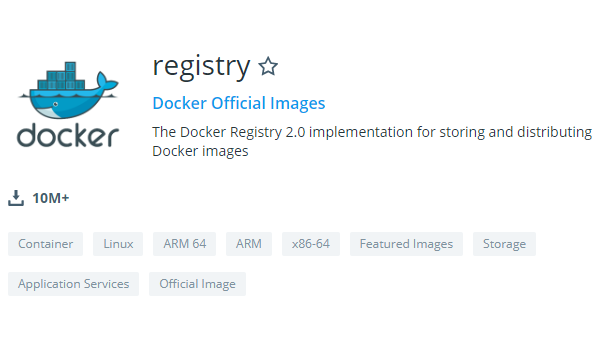
registry 검색
docker search registry
NAME DESCRIPTION STARS ...
registry The Docker Registry 2.0 implementation for s… 2715 ...
...
registry 다운로드
docker image pull registry
Using default tag: latest
latest: Pulling from library/registry
c87736221ed0: Pull complete
1cc8e0bb44df: Pull complete
54d33bcb37f5: Pull complete
e8afc091c171: Pull complete
b4541f6d3db6: Pull complete
Digest: sha256:8004747f1e8cd820a148fb7499d71a76d45ff66bac6a29129bfdbfdc0154d146
Status: Downloaded newer image for registry:latest
registry 컨테이너 시작
docker container run -d -p 5000:5000 --name registry registry
014a5c9ca87218abfa02f6c311286d540fab7074fa576302830c503e4866b41e
registry 컨테이너 확인
docker container ls
CONTAINER ID IMAGE ... NAMES
014a5c9ca872 registry ... registry
Docker 이미지 업로드(Local)
Dockerfile 작성
# Base Image
FROM jupyter/base-notebook
# Configure environment
ENV CONDA_DIR=/opt/conda \
NB_USER=jovyan
# Install Jupyter Notebook and Hub
RUN conda install --quiet --yes \
'numpy=1.13.*' \
'scipy=0.19.*' \
'sympy=1.1.*' \
'matplotlib=2.1.*' \
&& conda clean -tipsy && \
fix-permissions $CONDA_DIR
# Install Sample Notebook
COPY sample_notebook/CavityFlow_with_Navier-Stokes.ipynb /home/$NB_USER/
Dockerfile 빌드
docker build -t docke-science
Sending build context to Docker daemon 715.3kB
Step 1/4 : FROM jupyter/base-notebook
latest: Pulling from jupyter/base-notebook
...
Step 4/4 : COPY sample_notebook/CavityFlow_with_Navier-Stokes.ipynb /home/$NB_USER/
---> 557ed0556df4
Successfully built 557ed0556df4
Successfully tagged docker-science:latest
프라이빗 네트워크 안의 Docker 레지스트리에 업로드하려면 다음 규칙을 사용하여 이미지에 태그를 붙여야 한다.
docker image tag [로컬의 이미지명] [업로드할 레지스트리의 주소: 포트 번호]/[이미지명]
docker image tag docker-science localhost:5000/docker-jupyter
docker image ls
REPOSITORY TAG IMAGE ID CREATED SIZE
docker-science latest 557ed0556df4 About a minute ago 1.65GB
docker image push 명령을 사용하여 프라이빗 레지스트리에 업로드
docker image push localhost:5000/docker-jupyter
The push refers to repository [localhost:5000/docker-jupyter]
375c0db9f95b: Pushed
ebb3bd1f493e: Pushed
df7f60569757: Pushed
0f1753ef528d: Pushed
...
이미지 업로드 완료 후 로컬에 있는 이미지 삭제
docker image rm localhost:5000/docker-jupyter
docker image rm docker-science
Docker 이미지 다운로드와 작동 확인
이미지 다운로드
docker image pull localhost:5000/docker-jupyter
latest: Pulling from docker-jupyter
5b7339215d1d: Already exists
14ca88e9f672: Already exists
a31c3b1caad4: Already exists
...
이미 사용중인 Container와 Image가 비슷하여 필요한 것만 다운로드 받게 되었다.
다운받은 이미지 확인
docker image ls
REPOSITORY TAG IMAGE ID CREATED
localhost:5000/docker-jupyter latest 557ed0556df4 21 minutes ago
작동 확인
docker container run -it -p 8892:8888 localhost:5000/docker jupyter
Executing the command: jupyter notebook
[I 09:19:01.272 NotebookApp] Writing notebook server cookie secret to /home/jovyan/.local/share/jupyter/runtime/notebook_cookie_secret
[I 09:19:01.408 NotebookApp] JupyterLab extension loaded from /opt/conda/lib/python3.7/site-packages/jupyterlab
[I 09:19:01.408 NotebookApp] JupyterLab application directory is /opt/conda/share/jupyter/lab
[I 09:19:01.410 NotebookApp] Serving notebooks from local directory: /home/jovyan
...
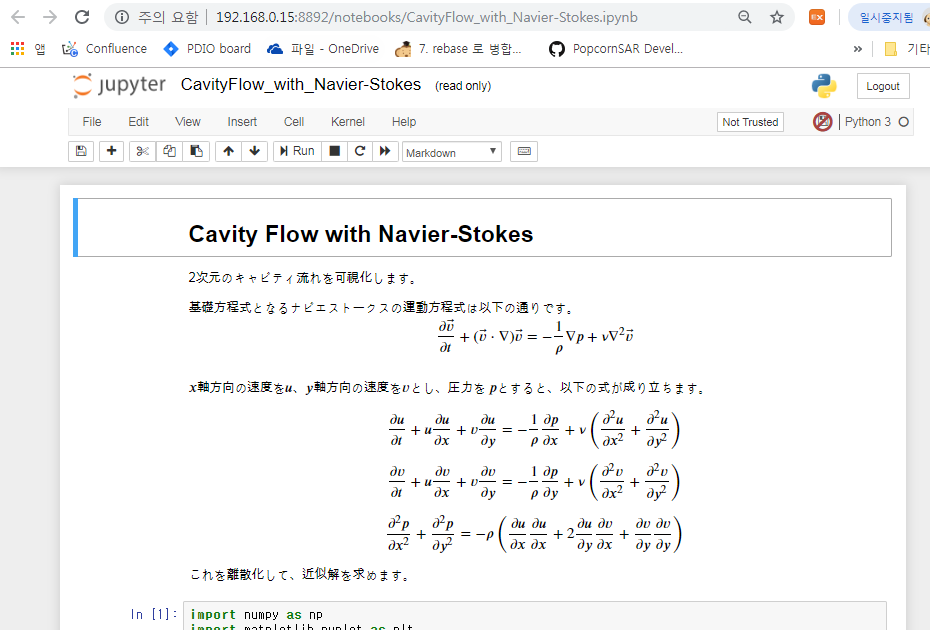
참조: 완벽한 IT 인프라 구축을 위한 Docker
코드에 문제가 있거나 궁금한 점이 있으면 wjddyd66@naver.com으로 Mail을 남겨주세요.

Leave a comment