Web-MyBatis
MyBatis
객체 지향 언어인 자바의 관계형 데이터 베이스 프로그래밍을 보다 쉽게 도와주는 프레임 워크이다.
- SQL문이 Code로부터 완전히 분리
- Code가 간결해짐
- SQL문과 Code의 분리로 인한 유지보수 향상
DAO, DTO, FormBean
MyBatis를 이해하기 위한 기본은 DAO, DTO, Bean이다.
-
DAO(Data Access Objects)
1)실질적인 DB와의 연결을 담당하는 객체
2)저장소에 데이터를 입력, 조쇠, 수정, 삭제 등 처리를 담당 -
DTO(Data Tranfer Object)
1)데이터 전달을 위해 만들어진 객체
2)Private로 변수를 선언하고 getter, setter Method로 접근한다.
- FormBean:DTO와 같지만 Client 에서 WebServer로 전달하는 Data 객채이다.
DTO vs FormBean
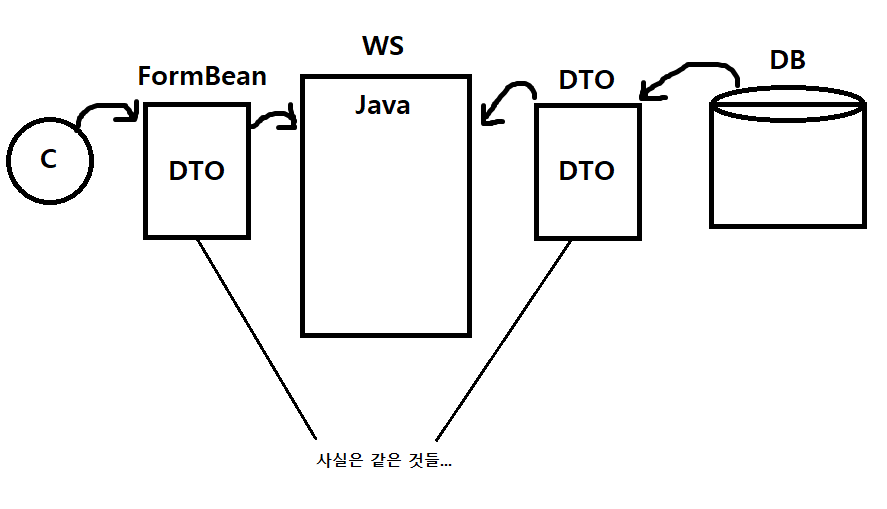
그림참조:천프로 블로그
MyBatis 설정
- SqlSessionConfig.xml: MyBatis가 JDBC 코드를 실행하는데 필요한 전반에 걸친 환경 설정 파일이다.
1)어떤 DB와 연결할 것인지
2) 사용할 모델 클래스에 대한 별칭은 무엇인지
1
2
3
4
5
6
7
8
9
10
11
12
13
14
15
16
17
18
19
20
21
22
23
24
25
package pack.mybatis;
import java.io.Reader;
import org.apache.ibatis.io.Resources;
import org.apache.ibatis.session.SqlSessionFactory;
import org.apache.ibatis.session.SqlSessionFactoryBuilder;
public class SqlMapConfig {
public static SqlSessionFactory sqlSession; //DB의 SQL명령을 실행시킬 때 필요한 메소드를 갖고 있다.
//DB와 연결
static{
String resource = "pack/mybatis/Configuration.xml";
try {
Reader reader = Resources.getResourceAsReader(resource);
sqlSession = new SqlSessionFactoryBuilder().build(reader);
reader.close();
} catch (Exception e) {
System.out.println("SqlMapConfig 오류 : " + e);
}
}
//사용할 모델 클래스 별칭 설정
public static SqlSessionFactory getSqlSession(){
return sqlSession;
}
}
- DataMapper: SQL문과 관련된 설정을 하는 파일이다.
1) SQL문 id 설정
2) ParameterType, ResultType 설정(정하지 않으면 defalut값으로 설정)
3) SQL문 작성
1
2
3
4
5
6
7
8
9
10
11
12
13
14
15
16
17
18
19
20
21
22
23
24
25
26
27
<?xml version="1.0" encoding="UTF-8"?>
<!DOCTYPE mapper
PUBLIC "-//mybatis.org//DTD Mapper 3.0//EN"
"http://mybatis.org/dtd/mybatis-3-mapper.dtd">
<mapper namespace="dev">
<select id="selectDataAll" resultType="dto">
select * from sangdata order by code asc
</select>
<select id="selectDataById" parameterType="string" resultType="dto">
select code,sang,su,dan from sangdata where code = #{code}
</select>
<insert id="insertData" parameterType="dto">
insert into sangdata(code,sang,su,dan) values(#{code},#{sang},#{su},#{dan})
</insert>
<update id="updateData" parameterType="dto">
update sangdata set sang=#{sang},su=#{su},dan=#{dan} where code=#{code}
</update>
<delete id="deleteData" parameterType="int">
delete from sangdata where code=#{code}
</delete>
</mapper>
- Configuration.xml: Config와 Mapper를 연결시켜주는 작업이다.
1) DB연결 정보 작성
2) Mapper 연결
3) Mapper에서 사용할 type설정(DAO 혹은 많이 사용하는 Type)
1
2
3
4
5
6
7
8
9
10
11
12
13
14
15
16
17
18
19
20
21
22
23
24
25
<?xml version="1.0" encoding="UTF-8"?>
<!DOCTYPE configuration
PUBLIC "-//mybatis.org//DTD Config 3.0//EN"
"http://mybatis.org/dtd/mybatis-3-config.dtd">
<configuration>
<properties resource="pack/mybatis/db.properties" />
<typeAliases>
<typeAlias type="pack.business.DataDto" alias="dto"/>
</typeAliases>
<environments default="dev">
<environment id="dev">
<transactionManager type="JDBC" />
<dataSource type="POOLED">
<property name="driver" value="${driver}" />
<property name="url" value="${url}" />
<property name="username" value="${username}" />
<property name="password" value="${password}" />
</dataSource>
</environment>
</environments>
<mappers>
<mapper resource="pack/mybatis/DataMapper.xml" />
</mappers>
</configuration>
- properties
1) .properties는 응용 프로그램의 구성 가능한 파라미터들을 저장하기 위해 자바 관련 기술, 주로 보안상의 이유로 사용한다.
2) DB계정은 보안이 필요한 정보이므로 properties형식에 저장하고 사용하였다.
1
2
3
4
driver=org.mariadb.jdbc.Driver
url=jdbc:mysql://127.0.0.1:3306/test
username=root
password=123
MyBatis 예제 환경
간단한 상품 조회, 삭제, 수정, 추가 예제이다.
아래 사진은 이번예제에서 접근하는 DB에서 Table의 정보이다.
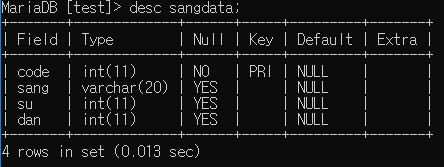
아래 코드는 접근하려는 DB의 Table의 정보에따라 DTO 객체를 만든 것이다.
1
2
3
4
5
6
7
8
9
10
11
12
13
14
15
16
17
18
19
20
21
22
23
24
25
26
27
28
29
30
31
32
33
34
35
36
37
38
39
package pack.business;
public class DataDto {
private String code, sang, su, dan;
public String getCode() {
return code;
}
public void setCode(String code) {
this.code = code;
}
public String getSang() {
return sang;
}
public void setSang(String sang) {
this.sang = sang;
}
public String getSu() {
return su;
}
public void setSu(String su) {
this.su = su;
}
public String getDan() {
return dan;
}
public void setDan(String dan) {
this.dan = dan;
}
}
아래 코드는 DAO를 통하여 DB에 데이터를 입력, 조쇠, 수정, 삭제 등 처리를 담당하기 위한 코드이다.
1
2
3
4
5
6
7
8
9
10
11
12
13
14
15
16
17
18
19
20
21
22
23
24
25
26
27
28
29
30
31
32
33
34
35
36
37
38
39
40
41
42
43
44
45
46
47
48
49
50
51
52
53
54
55
56
57
58
59
60
61
62
63
64
65
66
67
68
69
70
71
package pack.business;
import java.sql.SQLException;
import java.util.List;
import org.apache.ibatis.session.SqlSession;
import org.apache.ibatis.session.SqlSessionFactory;
import pack.mybatis.SqlMapConfig;
public class ProcessDao {
private static ProcessDao dao = new ProcessDao();
public static ProcessDao getInstance() {
return dao;
}
private SqlSessionFactory factory = SqlMapConfig.getSqlSession();
//전체자료를 출력하는 코드
public List<DataDto> selectDataAll() throws SQLException{
SqlSession sqlSession = factory.openSession();
List list = sqlSession.selectList("selectDataAll");
sqlSession.close();
return list;
}
//일부자료를 출력하는 코드
public DataDto selectDataPart(String code) throws Exception{
SqlSession sqlSession = factory.openSession();
DataDto dto = sqlSession.selectOne("selectDataById", code);
sqlSession.close();
return dto;
}
//자료를 넣는 코드
public void insData(DataDto dto) throws Exception{
SqlSession sqlSession = factory.openSession(true); //자동
sqlSession.insert("insertData", dto);
sqlSession.close();
}
//자료를 업데이트 하는 코드
public void upData(DataDto dto) throws Exception{
SqlSession sqlSession = factory.openSession(true);
sqlSession.update("updateData", dto);
sqlSession.close();
}
//자료를 삭제하는 코드
public boolean delData(int arg) {
boolean b = false;
SqlSession sqlSession = factory.openSession();
try {
int count = sqlSession.delete("deleteData", arg);
if(count > 0) b = true;
sqlSession.commit();
} catch (Exception e) {
System.out.println("del err : " + e);
sqlSession.rollback();
}finally {
if(sqlSession != null) sqlSession.close();
}
return b;
}
}
MyBatis 예제 상품 목록 출력
아래 list.jsp는 현재 상품을 Table 형식으로 출력하는 페이지이다.
출력되며 코드를 누르면 삭제하는 delete.jsp 실행
이름을 누르면 업데이트하는 update.jsp 실행
DAO(selectDataAll): 전체자료 조회 -> Mapper(selectDataAll)을 통하여 정보를 얻게 된다.
1
2
3
4
5
6
7
8
9
10
11
12
13
14
15
16
17
18
19
20
21
22
23
24
25
26
27
28
29
30
31
32
33
<%@page import="pack.business.DataDto"%>
<%@page import="java.util.ArrayList"%>
<%@ page language="java" contentType="text/html; charset=UTF-8"
pageEncoding="UTF-8"%>
<jsp:useBean id="processDao" class="pack.business.ProcessDao"/>
<!DOCTYPE html>
<html>
<head>
<meta charset="UTF-8">
<title>Insert title here</title>
</head>
<body>
상품자료(MyBatis) <p>
<a href="ins.html">상품추가</a><br>
<%ArrayList<DataDto> slist = (ArrayList)processDao.selectDataAll(); %>
<%@ taglib prefix="c" uri="http://java.sun.com/jsp/jstl/core" %>
<table border="1">
<tr>
<th>코드</th><th>품명</th><th>수량</th><th>단가</th>
</tr>
<c:forEach var="s" items="<%=slist %>">
<tr>
<td><a href="delete.jsp?code=${s.code}">${s.code}</a></td>
<td><a href="update.jsp?code=${s.code}">${s.sang}</a></td>
<td>${s.su}</td>
<td>${s.dan}</td>
</tr>
</c:forEach>
</table>
<b style="color: red">코드를 클릭하면 삭제, 품명을 클릭하면 수정 작업</b>
</body>
</html>
결과-Web
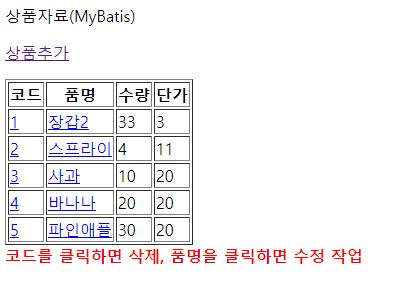
결과-DB
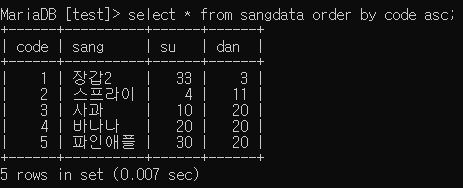
MyBatis 예제 상품 추가
아래 ins.html은 추가하려는 상품정보를 입력하는 페이지이다.
아래 ins.jsp은 추가하려는 상품정보를 전달한다.
DAO(insData): 상품 추가 -> Mapper(insertData)을 통하여 정보를 추가하게 된다.
ins.jsp
1
2
3
4
5
6
7
8
9
10
11
<%@ page language="java" contentType="text/html; charset=UTF-8"
pageEncoding="UTF-8"%>
<%request.setCharacterEncoding("utf-8");%>
<jsp:useBean id="bean" class="pack.business.DataDto"/>
<jsp:setProperty property="*" name="bean"/>
<jsp:useBean id="processDao" class="pack.business.ProcessDao"/>
<%
processDao.insData(bean);
response.sendRedirect("list.jsp");
%>
ins.html
1
2
3
4
5
6
7
8
9
10
11
12
13
14
15
16
17
18
<!DOCTYPE html>
<html>
<head>
<meta charset="UTF-8">
<title>Insert title here</title>
</head>
<body>
**상품 추가**<p/>
<form action="ins.jsp" method="post">
코드:<input type="text" name="code"><br>
품명:<input type="text" name="sang"><br>
수량:<input type="text" name="su"><br>
단가:<input type="text" name="dan"><br>
<br>
<input type="submit" value="등록">
</form>
</body>
</html>
결과-정보입력 Web

결과-정보후 Web
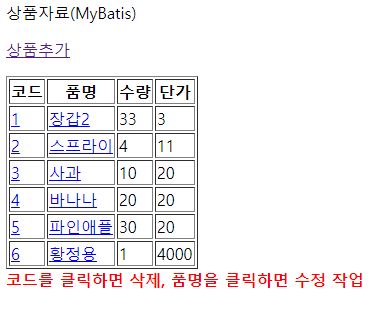
결과-DB
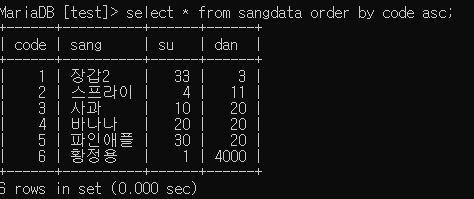
MyBatis 예제 상품 삭제
아래 delete.jsp는 선택한 상품을 삭제한다.
DAO(delData): 전체자료 조회 -> Mapper(deleteData)을 통하여 정보를 삭제 한다.
1
2
3
4
5
6
7
8
9
10
11
12
13
14
15
16
17
18
<%@ page language="java" contentType="text/html; charset=UTF-8"
pageEncoding="UTF-8"%>
<jsp:useBean id="processDao" class="pack.business.ProcessDao"/>
<%
int code = Integer.parseInt(request.getParameter("code"));
boolean b = processDao.delData(code);
if(b){
response.sendRedirect("list.jsp");
}else{
%>
<script>
alert("삭제 실패");
location.href="list.jsp";
</script>
<%
}
%>
결과-삭제 전Web
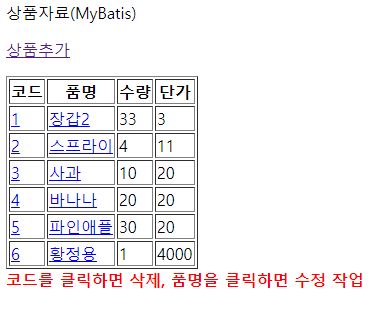
결과-삭제 후(황정용 Data)Web
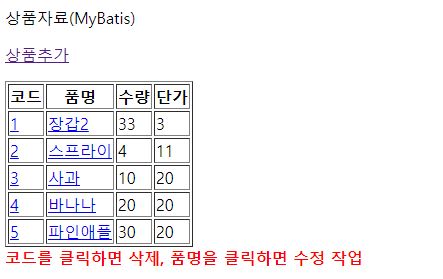
결과-DB
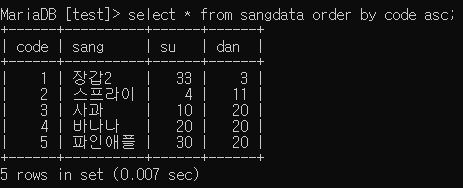
MyBatis 예제 상품 수정
아래 update.jsp는 선택한 상품을 정보를 입력한뒤 입력한 정보에 맞게 수정한다.
DAO(upData): 전체자료 조회 -> Mapper(updateData)을 통하여 정보를 삭제 한다.
1
2
3
4
5
6
7
8
9
10
11
12
13
14
15
16
17
18
19
20
21
22
23
24
25
26
27
<%@page import="pack.business.DataDto"%>
<%@ page language="java" contentType="text/html; charset=UTF-8"
pageEncoding="UTF-8"%>
<jsp:useBean id="processDao" class="pack.business.ProcessDao"></jsp:useBean>
<%
String code = request.getParameter("code");
DataDto dto = processDao.selectDataPart(code);
%>
<!DOCTYPE html>
<html>
<head>
<meta charset="UTF-8">
<title>Insert title here</title>
</head>
<body>
**상품 수정 **<br>
<form action="updateok.jsp" method="post">
코드 : <%=dto.getCode() %><br>
<input type="hidden" name="code" value="<%=dto.getCode() %>"><br>
품명 : <input type="text" name="sang" value="<%=dto.getSang() %>"><br>
수량 : <input type="text" name="su" value="<%=dto.getSu() %>"><br>
단가 : <input type="text" name="dan" value="<%=dto.getDan() %>"><br>
<br>
<input type="submit" value="수정">
</form>
</body>
</html>
결과-수정 화면 Web
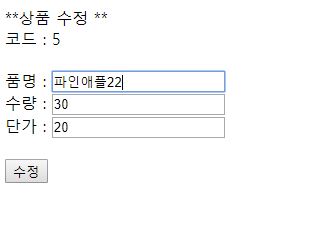
결과-수정 후(파인애플 Data)Web

결과-DB
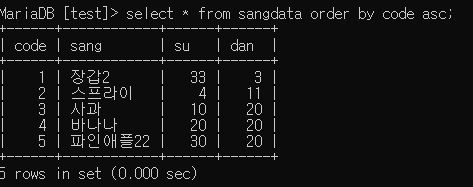
MyBatis include
MyBatis에서는 DataMapper에서 많이 사용하는 구문을 include하여서 사용할 수 있다.
1
2
3
4
5
6
7
8
<!--My Batis Include-->
<sql id="my">order by code asc</sql>
<!-- selectDataAll과 같은 구문 -->
<select id="selectDataAll2" resultType="dto">
select * from sangdata
<include refid="my1"/>
</select>
자료참조:강정호 블로그
참조:원본코드
코드에 문제가 있거나 궁금한 점이 있으면 wjddyd66@naver.com으로 Mail을 남겨주세요.

Leave a comment