DataAnalysis-군집화
군집화(Clustering)
비슷한 개체끼리 한 그룹으로, 다른 개체는 다른 그룹으로 묶어서 구분하는 것을 의미한다.
Unsupervised Learning.
- 계층적 군집분석
거리로서 군집을 분류하며 거리를 어떻게 연결하냐에 따라 단일연결법, 완전연결법, 평균연결법으로 나누어지게 된다.
- 단일연결법: 두 집단간의 최단거리 사용
- 완전연결법: 두 집단간의 최장거리 사용
- 평균연결법: 두 집단간의 모든 개체들 사이의 거리의 평균을 사용
- 비계층적 군집분석: K-means Clustering
대량의 자료를 빠르게 분류할 수 있으나 군집의 수를 미리 정해주어야 한다.
계층적 군집분석
iris 데이터 불러오기
1
2
3
4
5
6
7
8
9
10
11
12
13
#계층적 군집화
iris = load_iris()
#print(iris)
iris_df = pd.DataFrame(iris.data, columns = iris.feature_names)
print(iris_df.head(5))
from scipy.spatial.distance import pdist, squareform
distmatrix = pdist(iris_df.loc[0:4, ["sepal length (cm)", "sepal width (cm)"]],
metric = "euclidean")
print("distmatrix: ", distmatrix)
row_dist = pd.DataFrame(squareform(distmatrix))
print("row_dist: ", row_dist)
sepal length (cm) sepal width (cm) petal length (cm) petal width (cm)
0 5.1 3.5 1.4 0.2
1 4.9 3.0 1.4 0.2
2 4.7 3.2 1.3 0.2
3 4.6 3.1 1.5 0.2
4 5.0 3.6 1.4 0.2
distmatrix: [0.53851648 0.5 0.64031242 0.14142136 0.28284271 0.31622777
0.60827625 0.14142136 0.5 0.64031242]
row_dist: 0 1 2 3 4
0 0.000000 0.538516 0.500000 0.640312 0.141421
1 0.538516 0.000000 0.282843 0.316228 0.608276
2 0.500000 0.282843 0.000000 0.141421 0.500000
3 0.640312 0.316228 0.141421 0.000000 0.640312
4 0.141421 0.608276 0.500000 0.640312 0.000000
단일 연결법
클러스터 u 의 모든 데이터 i 와 클러스터 v 의 모든 데이터 j 의 모든 조합에 대해 거리를 측정해서 최소값을 구한다. 최소 거리(Nearest Point) 방법이라고도 한다.
$$d(u,v) = min(dist(u[i],v[j]))$$
1
2
3
4
5
6
7
8
9
#단일연결법
r_cluster = linkage(distmatrix, method = "single")
print("r_cluster: ", r_cluster)
df = pd.DataFrame(r_cluster, columns = ["id_1", "id_2", "거리", "멤버 수"])
print(df)
row_dend = dendrogram(r_cluster)
plt.tight_layout()
plt.show()
r_cluster: [[0. 4. 0.14142136 2. ]
[2. 3. 0.14142136 2. ]
[1. 6. 0.28284271 3. ]
[5. 7. 0.5 5. ]]
id_1 id_2 거리 멤버 수
0 0.0 4.0 0.141421 2.0
1 2.0 3.0 0.141421 2.0
2 1.0 6.0 0.282843 3.0
3 5.0 7.0 0.500000 5.0
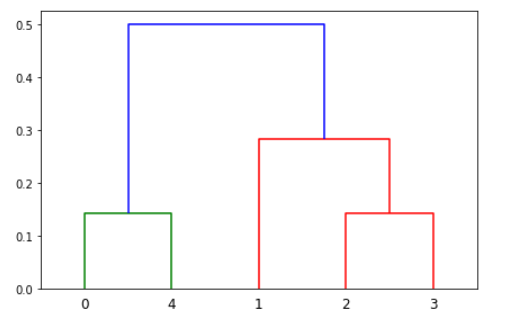
완전 연결법
클러스터 u 의 모든 데이터 i 와 클러스터 v 의 모든 데이터 j 의 모든 조합에 대해 거리를 측정한 후 가장 큰 값을 구한다. Farthest Point Algorithm 또는 Voor Hees Algorithm 이라고도 한다.
$$d(u,v) = max(dist(u[i],v[j]))$$
1
2
3
4
5
6
7
8
9
#완전연결법
r_cluster = linkage(distmatrix, method = "complete")
print("r_cluster: ", r_cluster)
df = pd.DataFrame(r_cluster, columns = ["id_1", "id_2", "거리", "멤버 수"])
print(df)
row_dend = dendrogram(r_cluster)
plt.tight_layout()
plt.show()
r_cluster: [[0. 4. 0.14142136 2. ]
[2. 3. 0.14142136 2. ]
[1. 6. 0.31622777 3. ]
[5. 7. 0.64031242 5. ]]
id_1 id_2 거리 멤버 수
0 0.0 4.0 0.141421 2.0
1 2.0 3.0 0.141421 2.0
2 1.0 6.0 0.316228 3.0
3 5.0 7.0 0.640312 5.0
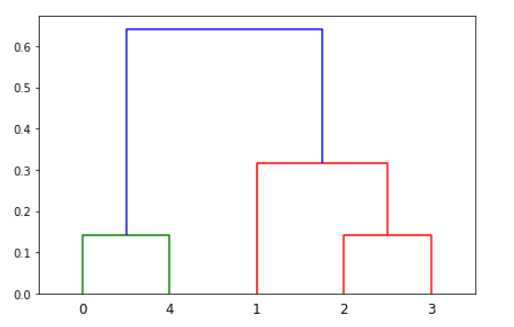
평균 연결법
클러스터 u 의 모든 데이터 i 와 클러스터 v 의 모든 데이터 j 의 모든 조합에 대해 거리를 측정한 후 평균을 구한다. |u| 와 |v| 는 각각 두 클러스터의 원소의 갯수를 뜻한다.
$$d(u,v) = \sum_{i,j}\frac{dist(u[i],v[j])}{\left\vert u \right\vert \left\vert v \right\vert}$$
1
2
3
4
5
6
7
8
9
#평균연결법
r_cluster = linkage(distmatrix, method = "average")
print("r_cluster: ", r_cluster)
df = pd.DataFrame(r_cluster, columns = ["id_1", "id_2", "거리", "멤버 수"])
print(df)
row_dend = dendrogram(r_cluster)
plt.tight_layout()
plt.show()
r_cluster: [[0. 4. 0.14142136 2. ]
[2. 3. 0.14142136 2. ]
[1. 6. 0.29953524 3. ]
[5. 7. 0.57123626 5. ]]
id_1 id_2 거리 멤버 수
0 0.0 4.0 0.141421 2.0
1 2.0 3.0 0.141421 2.0
2 1.0 6.0 0.299535 3.0
3 5.0 7.0 0.571236 5.0
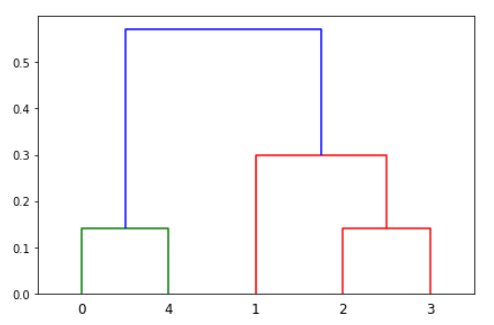
K-Means-Clustering
sklearn.cluster.KMeans Parameter
| Parameter | 내용 |
n_clusters |
클러스터의 갯수 |
init |
|
n_init |
초기 중심값 시도 횟수. |
max_iter |
최대 반복 횟수 |
random_state |
시드값 |
임의의 데이터 설정
1
2
3
4
5
6
7
8
9
10
#비계층적 군집화
#초기 Data 시각화
print(make_blobs)
x, y = make_blobs(n_samples = 150, n_features = 2, centers = 3,
cluster_std = 0.5, shuffle = True, random_state = 0)
print("x.shape: ", x.shape, ", y.shape: ", y.shape)
plt.scatter(x[:, 0], x[:,1], marker = "o", s = 50)
plt.grid()
plt.show()
<function make_blobs at 0x00000218A2D66F28>
x.shape: (150, 2) , y.shape: (150,)
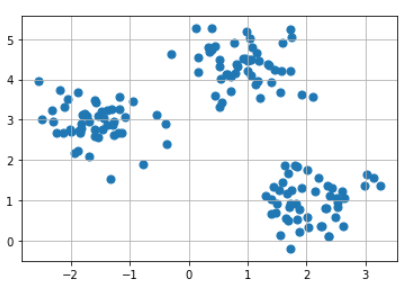
K(3)-Means-Clustering
1
2
3
4
5
6
7
8
9
10
11
12
13
14
15
16
17
#Kmeans Clustering
init_centroid = "random" # 초기 클러스터 중심을 임의적
#init_centroid = "k-means++" # 기본값
kmodel = KMeans(n_clusters = 3, init = init_centroid, random_state = 0)
print(kmodel)
pred = kmodel.fit_predict(x)
print("pred: ", pred)
plt.scatter(x[pred == 0, 0], x[pred == 0, 1], marker = "o", s = 50, c = "red", label = "cluster1")
plt.scatter(x[pred == 1, 0], x[pred == 1, 1], marker = "s", s = 50, c = "green", label = "cluster2")
plt.scatter(x[pred == 2, 0], x[pred == 2, 1], marker = "v", s = 50, c = "blue", label = "cluster3")
plt.scatter(kmodel.cluster_centers_[:,0], kmodel.cluster_centers_[:,1],
marker = "+", s = 80, c = "black", label = "center")
plt.legend()
plt.grid()
plt.show()
KMeans(algorithm='auto', copy_x=True, init='random', max_iter=300, n_clusters=3,
n_init=10, n_jobs=None, precompute_distances='auto', random_state=0,
tol=0.0001, verbose=0)
pred: [1 0 0 0 1 0 0 1 2 0 1 2 2 0 0 2 2 1 2 1 0 1 0 0 2 1 1 0 2 1 2 2 2 2 0 1 1
1 0 0 2 2 0 1 1 1 2 0 2 0 1 0 0 1 1 2 0 1 2 0 2 2 2 2 0 2 0 1 0 0 0 1 1 0
1 0 0 2 2 0 1 1 0 0 1 1 1 2 2 1 1 0 1 0 1 0 2 2 1 1 1 1 2 1 1 0 2 0 0 0 2
0 1 2 0 2 0 0 2 2 0 1 0 0 1 1 2 1 2 2 2 2 1 2 2 2 0 2 1 2 0 0 1 1 2 2 2 2
1 1]
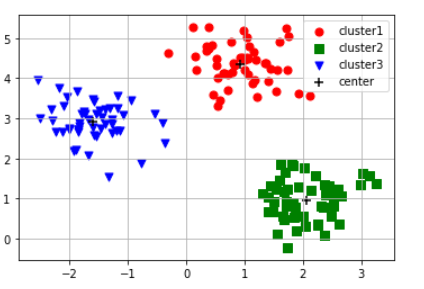
n-cluster를 알아내기 위한 방법
1. 엘보우 기법: 클러스터 내 오차제곱합이 최소가 되도록 클러스터의 중심을 결정해 나가는 방법
1
2
3
4
5
6
7
8
9
10
11
12
13
14
15
16
17
#n-clusters를 알기위한 방법
#1 엘보우 기법: 클러스터 내 오차제곱합이 최소가 되도록 클러스터의 중심을 결정해 나가는 방법
def elbow(x):
sse = [] #오차제곱합이 최소가 되도록 클러스터의 중심을 결정
for i in range(1, 11):
km = KMeans(n_clusters = i, init = "k-means++", random_state = 0)
km.fit(x)
sse.append(km.inertia_)
print(sse[3])
plt.plot(range(1, 11), sse, marker = "o")
plt.axvline(x=3,color='r')
plt.axhline(y=sse[3],color='r')
plt.xlabel("Number of Cluster")
plt.ylabel("sse")
plt.show()
elbow(x)
62.84061768542222
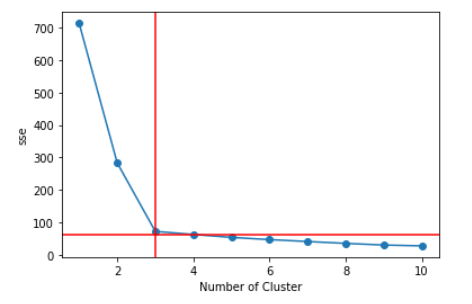
2. 실루엣 기법: 클러스터링의 품질을 정량적으로 계산해 주는 방법
1
2
3
4
5
6
7
8
9
10
11
12
13
14
15
16
17
18
19
20
21
22
23
24
25
26
27
28
29
#2. 실루엣 기법: 클러스터링의 품질을 정량적으로 계산해 주는 방법
def plotSilhouette(x, pred):
cluster_labels = np.unique(pred)
n_clusters = cluster_labels.shape[0] # 클러스터 개수를 n_clusters에 저장
sil_val = silhouette_samples(x, pred, metric='euclidean') # 실루엣 계수를 계산
y_ax_lower, y_ax_upper = 0, 0
yticks = []
for i, c in enumerate(cluster_labels):
# 각 클러스터에 속하는 데이터들에 대한 실루엣 값을 수평 막대 그래프로 그려주기
c_sil_value = sil_val[pred == c]
c_sil_value.sort()
y_ax_upper += len(c_sil_value)
plt.barh(range(y_ax_lower, y_ax_upper), c_sil_value, height=1.0, edgecolor='none')
yticks.append((y_ax_lower + y_ax_upper) / 2)
y_ax_lower += len(c_sil_value)
sil_avg = np.mean(sil_val) # 평균 저장
plt.axvline(sil_avg, color='red', linestyle='--') # 계산된 실루엣 계수의 평균값을 빨간 점선으로 표시
plt.yticks(yticks, cluster_labels + 1)
plt.ylabel('Cluster')
plt.xlabel('Number of Cluster')
plt.show()
X, y = make_blobs(n_samples=150, n_features=2, centers=3, cluster_std=0.5, shuffle=True, random_state=0)
km = KMeans(n_clusters=3, random_state=0)
y_km = km.fit_predict(X)
plotSilhouette(X, y_km)
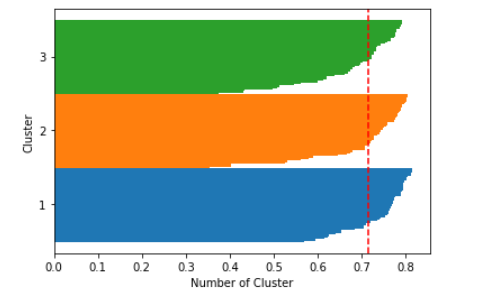
참조: 원본코드
내용 참조:데이터 사이언스 스쿨
코드에 문제가 있거나 궁금한 점이 있으면 wjddyd66@naver.com으로 Mail을 남겨주세요.

Leave a comment