Ch1.The Machine Learning Landscape
Ch1. The Machine Learning Landscape
이번 Chapter에서는 간단한 Machine Learning의 Flow에 대하여 살펴보자.
기본적으로 필요한 Library들은 pip install -r requirements.txt로서 설치할 수 있다.
필요한 Library Import
1
2
3
4
5
6
7
8
9
10
11
12
13
14
15
16
17
18
19
20
21
22
%matplotlib inline
import matplotlib as mpl
import matplotlib.pyplot as plt
import urllib
import os
import sys
import numpy as np
import pandas as pd
import sklearn
import sklearn.linear_model
from sklearn import preprocessing
from sklearn import pipeline
import tensorflow as tf
# Matplotlib Setting
mpl.rc('axes', labelsize=14)
mpl.rc('xtick', labelsize=12)
mpl.rc('ytick', labelsize=12)
Library Version Check
1
2
3
4
5
6
7
8
# Python ≥3.5 is required
assert sys.version_info >= (3, 5)
# Scikit-Learn ≥0.20 is required
assert sklearn.__version__ >= "0.20"
# Tensorflow Version check
print(tf.__version__)
1
2.0.1
Preprocessing
이미지를 저장하기 위한 Function과 Directory를 생성한다.
이번 Chapter와 앞으로의 Chapter에서도 Dataset을 Visualization하거나 결과를 확인하기 위해서 이다.
또한 항상 같은 결과를 내기 위하여 Random의 Seed또한 고정한다.
1
2
3
4
5
6
7
8
9
10
11
12
13
14
# Where to save the figures
PROJECT_ROOT_DIR = "."
CHAPTER_ID = "fundamentals"
IMAGES_PATH = os.path.join(PROJECT_ROOT_DIR, "images", CHAPTER_ID)
os.makedirs(IMAGES_PATH, exist_ok=True)
def save_fig(fig_id, tight_layout=True, fig_extension="png", resolution=300):
path = os.path.join(IMAGES_PATH, fig_id + "." + fig_extension)
print("Saving figure", fig_id)
if tight_layout:
plt.tight_layout()
plt.savefig(path, format=fig_extension, dpi=resolution)
np.random.seed(42)
Dataset
기본적으로 이번 Chapter에서 사용하는 Dataset을 Download받고 확인하는 작업이다.
사용하는 Dataset은 Handson-ml2에서 Download받거나 아래 Code를 통하여 Download받는다.
1
2
3
4
5
6
7
8
9
10
# Dataset Path
datapath = os.path.join("datasets", "lifesat", "")
# Download the Dataset
DOWNLOAD_ROOT = "https://raw.githubusercontent.com/ageron/handson-ml2/master/"
os.makedirs(datapath, exist_ok=True)
for filename in ("oecd_bli_2015.csv", "gdp_per_capita.csv"):
print("Downloading", filename)
url = DOWNLOAD_ROOT + "datasets/lifesat/" + filename
urllib.request.urlretrieve(url, datapath + filename)
1
2
Downloading oecd_bli_2015.csv
Downloading gdp_per_capita.csv
Preprocessing Data
실제 사용하기 위한 2개의 Dataset을 하나로 합치고 Model에 알맞는 Dataset으로서 변형하는 단계이다.
각각의 Dataset에 대한 Preprocessing의 과정이 다르다.
def prepare_country_stats(oecd_bli, gdp_per_capita)
Argument: oecd_bli, gdp_per_capita
Output: full_country_stats
- oecd_bli_2015.csv: 현재 Dataset은 각가의 나라에 대하여 Feature에 따라 Value의 Type이 다르다.
- TOT 의 Type을 가진 Value만 뽑아 낸다.
-
County는 Index, Column은 Feature(Indicator)로서 변형한다.
- gdb_per_capita: 각가의 나라에 대하여 GDP per capita와 이를 어떤 단위로 표현하였는지 나타낸다.
- 2015 -> GDP per capita로서 Column을 변형한다.
-
Index를 Country로서 변형한다.
- full_country_stats: 하나의 Dataset으로서 합친다. 다양한 Feature와 서로다른 GDP를 보유한 Dataest으로서 나타나게 된다. (36x30)
- 몇몇 Indicies를 제외하게 된다. 아마 Model의 결과를 증가시키기 위하여 Outlier를 제거하는 것으로 보인다.
- 최종적으로 GDP per capita, Life satisfaction의 Column만 가져오게 된다. 즉, GDP per capita가 Life satisfaction에 영향을 미치는지 알아보기 위해서 이러한 과정을 거치게 된다.
1
2
3
4
5
6
7
8
9
10
11
12
def prepare_country_stats(oecd_bli, gdp_per_capita):
oecd_bli = oecd_bli[oecd_bli["INEQUALITY"]=="TOT"]
oecd_bli = oecd_bli.pivot(index="Country", columns="Indicator", values="Value")
gdp_per_capita.rename(columns={"2015": "GDP per capita"}, inplace=True)
gdp_per_capita.set_index("Country", inplace=True)
full_country_stats = pd.merge(left=oecd_bli, right=gdp_per_capita,
left_index=True, right_index=True)
full_country_stats.sort_values(by="GDP per capita", inplace=True)
remove_indices = [0, 1, 6, 8, 33, 34, 35]
keep_indices = list(set(range(36)) - set(remove_indices))
return full_country_stats[["GDP per capita", 'Life satisfaction']].iloc[keep_indices], full_country_stats[["GDP per capita", 'Life satisfaction']].iloc[remove_indices]
Checking dtat
실제 사용하는 Dataset(oecd_bil_2015.csv, gdp_per_capitia.csv)를 활용하여 Preprocessing 과정을 거친 뒤, Data의 형태가 어떠한지 살펴보자.
1
2
3
4
5
6
7
8
9
10
11
12
13
14
15
16
17
18
19
20
21
22
23
24
25
26
27
# Load the data
oecd_bli = pd.read_csv(datapath + "oecd_bli_2015.csv", thousands=',')
gdp_per_capita = pd.read_csv(datapath + "gdp_per_capita.csv",thousands=',',delimiter='\t',
encoding='latin1', na_values="n/a")
# Prepare the data
sample_data, missing_data = prepare_country_stats(oecd_bli, gdp_per_capita)
# Visualization Data
sample_data.plot(kind='scatter', x="GDP per capita", y='Life satisfaction', figsize=(5,3))
plt.axis([0, 60000, 0, 10])
position_text = {
"Hungary": (5000, 1),
"Korea": (18000, 1.7),
"France": (29000, 2.4),
"Australia": (40000, 3.0),
"United States": (52000, 3.8),
}
for country, pos_text in position_text.items():
pos_data_x, pos_data_y = sample_data.loc[country]
country = "U.S." if country == "United States" else country
plt.annotate(country, xy=(pos_data_x, pos_data_y), xytext=pos_text,
arrowprops=dict(facecolor='black', width=0.5, shrink=0.1, headwidth=5))
plt.plot(pos_data_x, pos_data_y, "ro")
plt.xlabel("GDP per capita (USD)")
save_fig('money_happy_scatterplot')
plt.show()
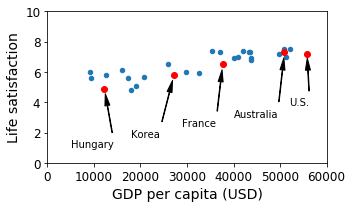
1
2
3
4
5
# Save the Dataet
sample_data.to_csv(os.path.join("datasets", "lifesat", "lifesat.csv"))
# Check the Dataset
sample_data.loc[list(position_text.keys())]
| GDP per capita | Life satisfaction | |
|---|---|---|
| Country | ||
| Hungary | 12239.894 | 4.9 |
| Korea | 27195.197 | 5.8 |
| France | 37675.006 | 6.5 |
| Australia | 50961.865 | 7.3 |
| United States | 55805.204 | 7.2 |
Linear Regression(No Train)
위의 Dataset을 살펴보게 되면 GDP per catita (USD)가 증가함에 따라서 Life satisfaction이 Linear하게 증가되는 것을 확인할 수 있다.
Sklearn을 사용하여 Linear Regression Model을 생성하는 것이 아닌 임의의 Parameter로서 Linear Regression을 Visualization하여 확인하여 보자.
1
2
3
4
5
6
7
8
9
10
11
12
13
14
15
sample_data.plot(kind='scatter', x="GDP per capita", y='Life satisfaction', figsize=(5,3))
plt.xlabel("GDP per capita (USD)")
plt.axis([0, 60000, 0, 10])
X=np.linspace(0, 60000, 1000)
plt.plot(X, 2*X/100000, "r")
plt.text(40000, 2.7, r"$\theta_0 = 0$", fontsize=14, color="r")
plt.text(40000, 1.8, r"$\theta_1 = 2 \times 10^{-5}$", fontsize=14, color="r")
plt.plot(X, 8 - 5*X/100000, "g")
plt.text(5000, 9.1, r"$\theta_0 = 8$", fontsize=14, color="g")
plt.text(5000, 8.2, r"$\theta_1 = -5 \times 10^{-5}$", fontsize=14, color="g")
plt.plot(X, 4 + 5*X/100000, "b")
plt.text(5000, 3.5, r"$\theta_0 = 4$", fontsize=14, color="b")
plt.text(5000, 2.6, r"$\theta_1 = 5 \times 10^{-5}$", fontsize=14, color="b")
save_fig('tweaking_model_params_plot')
plt.show()
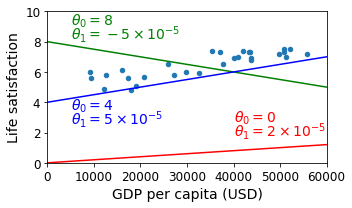
Simple Linear Regression
sklearn.linear_model을 활용하여 간단한 \(y(\text{Life satisfaction}) = \theta_1(\text{GDP per capita}) * x + \theta_0\)을 만들고 결과를 확인한다.
1
2
3
4
5
6
7
8
9
10
11
12
13
14
15
16
17
18
19
20
21
22
23
# Dataset
X = np.c_[sample_data["GDP per capita"]]
y = np.c_[sample_data["Life satisfaction"]]
# Select a linear model
model = sklearn.linear_model.LinearRegression()
# Train the model
model.fit(X, y)
# Get Slope and Bias
t0, t1 = model.intercept_[0], model.coef_[0][0]
# Visualization Linear Regression
sample_data.plot(kind='scatter', x="GDP per capita", y='Life satisfaction', figsize=(5,3))
plt.xlabel("GDP per capita (USD)")
plt.axis([0, 60000, 0, 10])
X=np.linspace(0, 60000, 1000)
plt.plot(X, t0 + t1*X, "b")
plt.text(5000, 3.1, r"$\theta_0 = %.2f$"%t0, fontsize=14, color="b")
plt.text(5000, 2.2, r"$\theta_1 = %.2e$"%t1, fontsize=14, color="b")
save_fig('best_fit_model_plot')
plt.show()
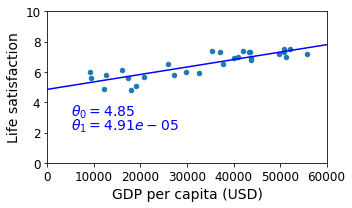
Prediction Data
실제 Train에 사용되지 않고 제외되었던 Data를 활용하여 Model의 Prediction값과 실제 값의 차이를 Visualization하여 알아보자.
1
missing_data
| GDP per capita | Life satisfaction | |
|---|---|---|
| Country | ||
| Brazil | 8669.998 | 7.0 |
| Mexico | 9009.280 | 6.7 |
| Chile | 13340.905 | 6.7 |
| Czech Republic | 17256.918 | 6.5 |
| Norway | 74822.106 | 7.4 |
| Switzerland | 80675.308 | 7.5 |
| Luxembourg | 101994.093 | 6.9 |
위의 Dataset은 Train에서 제외되었던 Data들이다. Training된 Model은 어떠한 값을 예측하는지 알아보자.
1
2
3
4
5
6
7
8
9
10
11
12
13
14
15
16
17
18
19
20
21
22
23
24
25
26
27
28
29
30
# Missing Data -> Dict
position_text2 = {
"Brazil": (1000, 9.0),
"Mexico": (11000, 9.0),
"Chile": (25000, 9.0),
"Czech Republic": (35000, 9.0),
"Norway": (60000, 3),
"Switzerland": (72000, 3.0),
"Luxembourg": (90000, 3.0),
}
# Visualization Linear Regression
sample_data.plot(kind='scatter', x="GDP per capita", y='Life satisfaction', figsize=(8,3))
plt.xlabel("GDP per capita (USD)")
plt.axis([0, 110000, 0, 10])
# Real Data
for country, pos_text in position_text2.items():
pos_data_x, pos_data_y = missing_data.loc[country]
plt.annotate(country, xy=(pos_data_x, pos_data_y), xytext=pos_text,
arrowprops=dict(facecolor='black', width=0.5, shrink=0.1, headwidth=5))
plt.plot(pos_data_x, pos_data_y, "rs")
X=np.linspace(0, 110000, 1000)
plt.plot(X, t0 + t1*X, "b")
plt.text(5000, 3.1, r"$\theta_0 = %.2f$"%t0, fontsize=14, color="b")
plt.text(5000, 2.2, r"$\theta_1 = %.2e$"%t1, fontsize=14, color="b")
save_fig('prediction_model_plot')
plt.show()
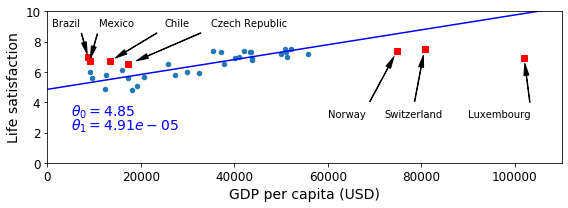
ReTrain The Model
Data의 수가 적은 이유 때문에 실제 Training된 Model은 새로운 값들에 대하여 예측을 잘 못하는 경향을 보여주고 있다.
새로운 Dataset을 포함하여 Model을 Retrain시키고, 결과를 확인하여 보자.
1
2
3
4
5
6
7
8
9
10
11
12
13
14
15
16
17
18
19
20
21
22
23
24
25
full_country_stats = pd.concat([sample_data,missing_data])
sample_data.plot(kind='scatter', x="GDP per capita", y='Life satisfaction', figsize=(8,3))
plt.axis([0, 110000, 0, 10])
for country, pos_text in position_text2.items():
pos_data_x, pos_data_y = missing_data.loc[country]
plt.annotate(country, xy=(pos_data_x, pos_data_y), xytext=pos_text,
arrowprops=dict(facecolor='black', width=0.5, shrink=0.1, headwidth=5))
plt.plot(pos_data_x, pos_data_y, "rs")
X=np.linspace(0, 110000, 1000)
plt.plot(X, t0 + t1*X, "b:")
lin_reg_full = sklearn.linear_model.LinearRegression()
Xfull = np.c_[full_country_stats["GDP per capita"]]
yfull = np.c_[full_country_stats["Life satisfaction"]]
lin_reg_full.fit(Xfull, yfull)
t0full, t1full = lin_reg_full.intercept_[0], lin_reg_full.coef_[0][0]
X = np.linspace(0, 110000, 1000)
plt.plot(X, t0full + t1full * X, "k")
plt.xlabel("GDP per capita (USD)")
save_fig('representative_training_data_scatterplot')
plt.show()
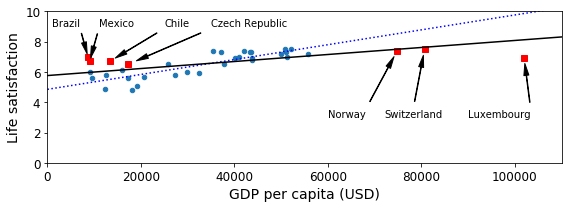
Machine Learning Key Challenge
Machine Learning을 잘 Training하여 Prediction하기 위한 몇몇 중요한 과제들이 있다.
-
많은 양의 Dataset이 필요하다. Training을 위해서는 많은 양의 Dataset이 필요하게 되며, 많은 Dataet을 포함시킬 수록 Generalization된 Model이라고 말할 수 있다. 각각의 Model의 특성에 따라서 필요로 하는 Dataset의 양은 달라지게 된다.
-
대표성이 없는 훈련 데이터. 위의 과정에서 실제 Model을 Retrain하여야지 잘 Prediction할 수 있는 것을 확인하였다. 이러한 문제는 대표성이 없는 Dataset으로서 학습하였기 때문이다. 즉 Sorting된 36개의 Sample중 제외한 Index는
[0, 1, 6, 8, 33, 34, 35]이므로 매우 가난하거나 매우 부유한 곳에서의 Model의 Prediction은 결과가 매우 다른것을 확인할 수 있었다.
1) Sampling Noise: 샘플이 작으면 우연에 의하ㅏㄴ 대표성 없는 데이터가 생긴다.
2) Sampling Bias: 매우 큰 샘플도 표본 추출 방법이 잘못되면 대표성을 띠지 못할 수 있다. -
낮은 품질의 데이터: Training데이터가 Error나 Outlier를 많이 포함하게 되면 Pattern을 찾기 힘들 것 이다. Preprocessing과정에서 이러한 Outlier를 제거하거나 Normalization을 통하여 줄여주는 작업이 필요하다.
-
관련없는 특성: Model을 Training한다는 것은 결국 Dataset에서의 Pattern을 찾는다는 의미이다. 이러한 과정에서 의미없는 Feature로서 Model을 Training하게 되면, Training결과도 좋지 않고 당연한 결과로서 Prediction도 정확하지 않은 Model이 될 것이다. 따라서 사용자에게 Feature Selection과 Feature Extraction이 매우 중요한 과정으로서 남게 된다.
-
Overfitting, Underfitting: Model을 다룰 때 매우 중요한 요소중 하나이다. Model의 Training정도와 Generalization을 위하여 꼭 확인해야 할 요소이다. 이번 Post에서는 양이 많아서 다루지 않는다. 궁금하신 분들은 링크를 참조하자.
Example) Overfitting 예시
1
2
3
4
5
6
7
8
9
10
11
12
13
14
full_country_stats.plot(kind='scatter', x="GDP per capita", y='Life satisfaction', figsize=(8,3))
plt.axis([0, 110000, 0, 10])
poly = preprocessing.PolynomialFeatures(degree=60, include_bias=False)
scaler = preprocessing.StandardScaler()
lin_reg2 = sklearn.linear_model.LinearRegression()
pipeline_reg = pipeline.Pipeline([('poly', poly), ('scal', scaler), ('lin', lin_reg2)])
pipeline_reg.fit(Xfull, yfull)
curve = pipeline_reg.predict(X[:, np.newaxis])
plt.plot(X, curve)
plt.xlabel("GDP per capita (USD)")
save_fig('overfitting_model_plot')
plt.show()
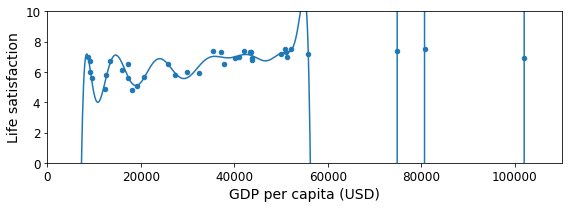
Regularization
위의 Model은 Overfitting된 Model이다.
다양한 Overfitting방지 방법이 있지만 여기에서는 L2 Regularization인 linear_model.Ridge(alpha=10**9.5)를 사용하였다.
Regularization에 대한 자세한 내용은 링크를 참조하자.
1
2
3
4
5
6
7
8
9
10
11
12
13
14
15
16
17
18
19
20
21
22
23
24
plt.figure(figsize=(8,3))
plt.xlabel("GDP per capita")
plt.ylabel('Life satisfaction')
plt.plot(list(sample_data["GDP per capita"]), list(sample_data["Life satisfaction"]), "bo")
plt.plot(list(missing_data["GDP per capita"]), list(missing_data["Life satisfaction"]), "rs")
X = np.linspace(0, 110000, 1000)
plt.plot(X, t0full + t1full * X, "r--", label="Linear model on all data")
plt.plot(X, t0 + t1*X, "b:", label="Linear model on partial data")
ridge = sklearn.linear_model.Ridge(alpha=10**9.5)
Xsample = np.c_[sample_data["GDP per capita"]]
ysample = np.c_[sample_data["Life satisfaction"]]
ridge.fit(Xsample, ysample)
t0ridge, t1ridge = ridge.intercept_[0], ridge.coef_[0][0]
plt.plot(X, t0ridge + t1ridge * X, "b", label="Regularized linear model on partial data")
plt.legend(loc="lower right")
plt.axis([0, 110000, 0, 10])
plt.xlabel("GDP per capita (USD)")
save_fig('ridge_model_plot')
plt.show()
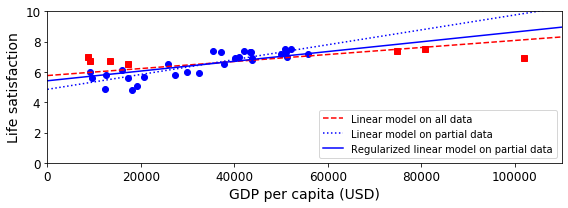
참조: 원본코드
코드에 문제가 있거나 궁금한 점이 있으면 wjddyd66@naver.com으로 Mail을 남겨주세요.

Leave a comment